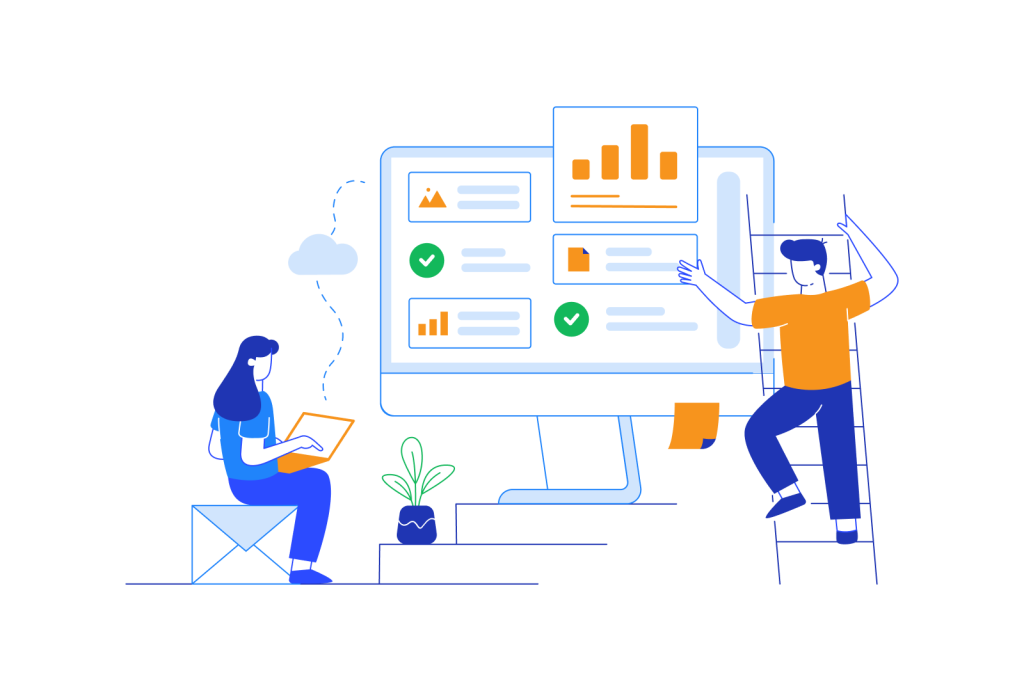
Get Started Today
Our sign-up process is simple and user-friendly, designed to give you quick access to our unique features that streamline your CEU management.
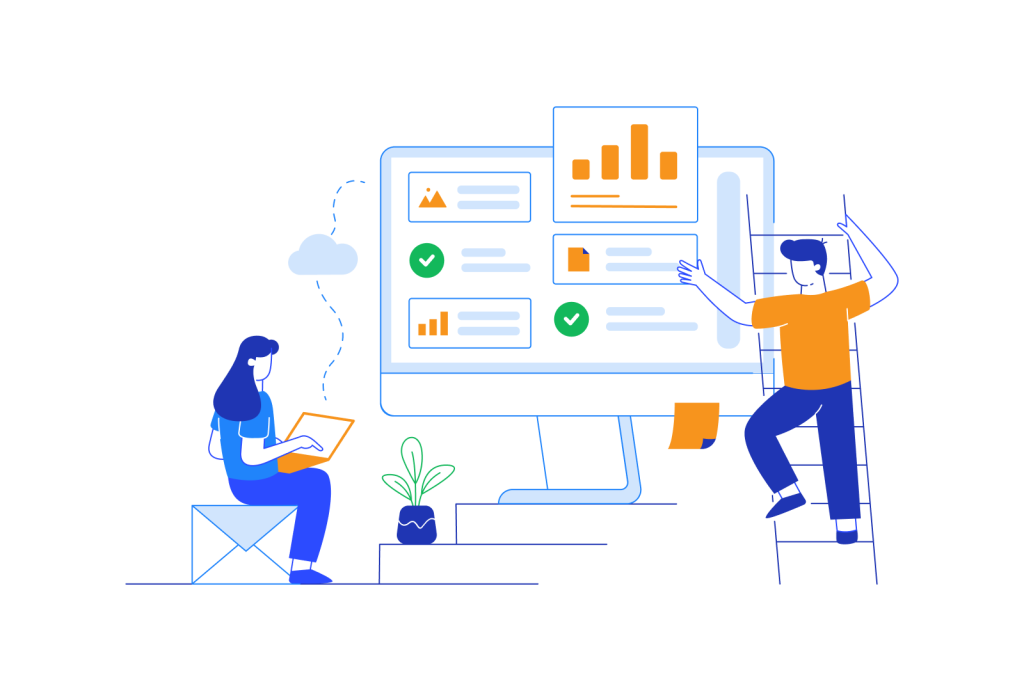
The Dashboard greets you after logging in. It provides a snapshot of your CEU status, upcoming deadlines, and easy access to your documents.
Go to the 'Documents' section, click 'Upload' to add new CEU certificates. Fill in the necessary details and confirm.
Visit the 'Settings' menu, select 'Reminders' to configure your preferences. Choose how and when you wish to receive notifications about your CEU deadlines.
View your current CEU tally and requirements at a glance. For detailed insights, check the 'Reports' feature.
Adjust your security settings under 'Account Settings'. Regularly change your password and review your privacy settings for optimal security.
If you encounter any issues or have questions, visit the 'Help' section. It provides FAQs and contact information for our support team.
Promptly upload the documentation to EduTrack.io each time you complete a CEU activity. This practice ensures your records are always up to date.
Periodically check your progress towards your renewal period and assess if you need to accelerate your CEU activities.
Connect with fellow educators on EduTrack.io forums. Sharing experiences and tips can provide new insights into managing CEUs effectively.
Maintain updated contact information to receive all alerts about your CEU deadlines.